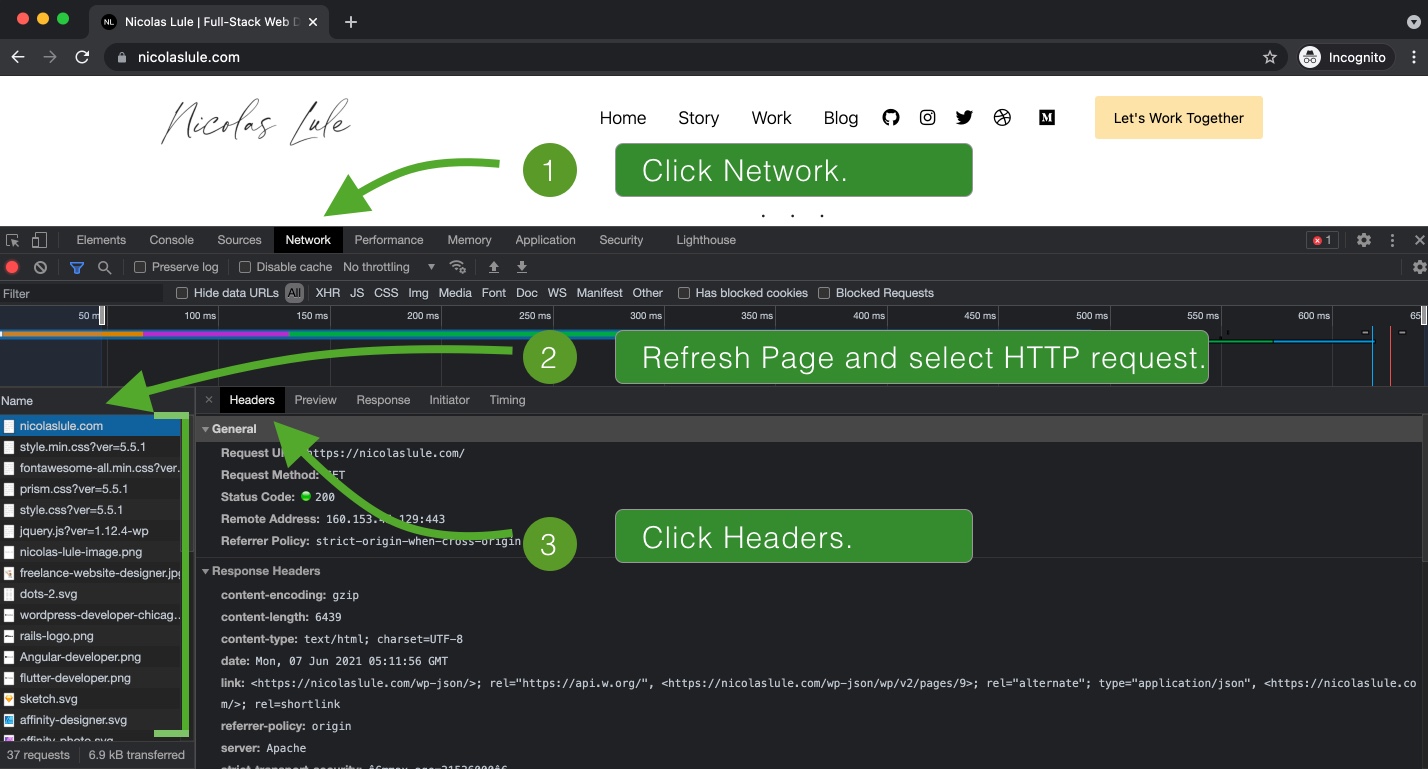HTTP headers allow the client (user’s browser) and the server to pass additional information with an HTTP request or response via name-value pairs.
How to view HTTP headers in Google Chrome:
- In Chrome DevTools, click the Network tab.
- Reload the page, select any HTTP request on the left panel, and the HTTP headers will be displayed on the right panel.
- Click Headers (if not automatically selected).